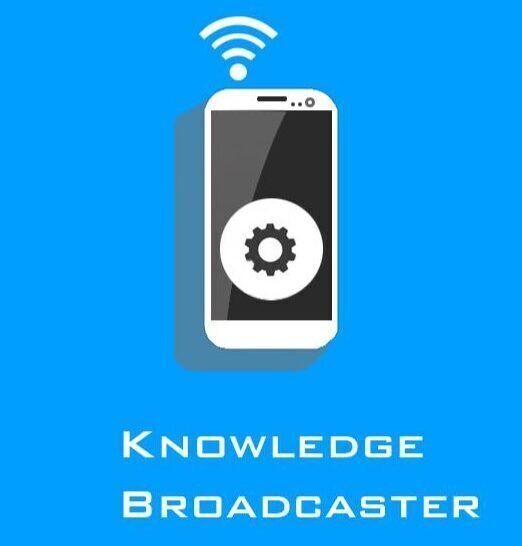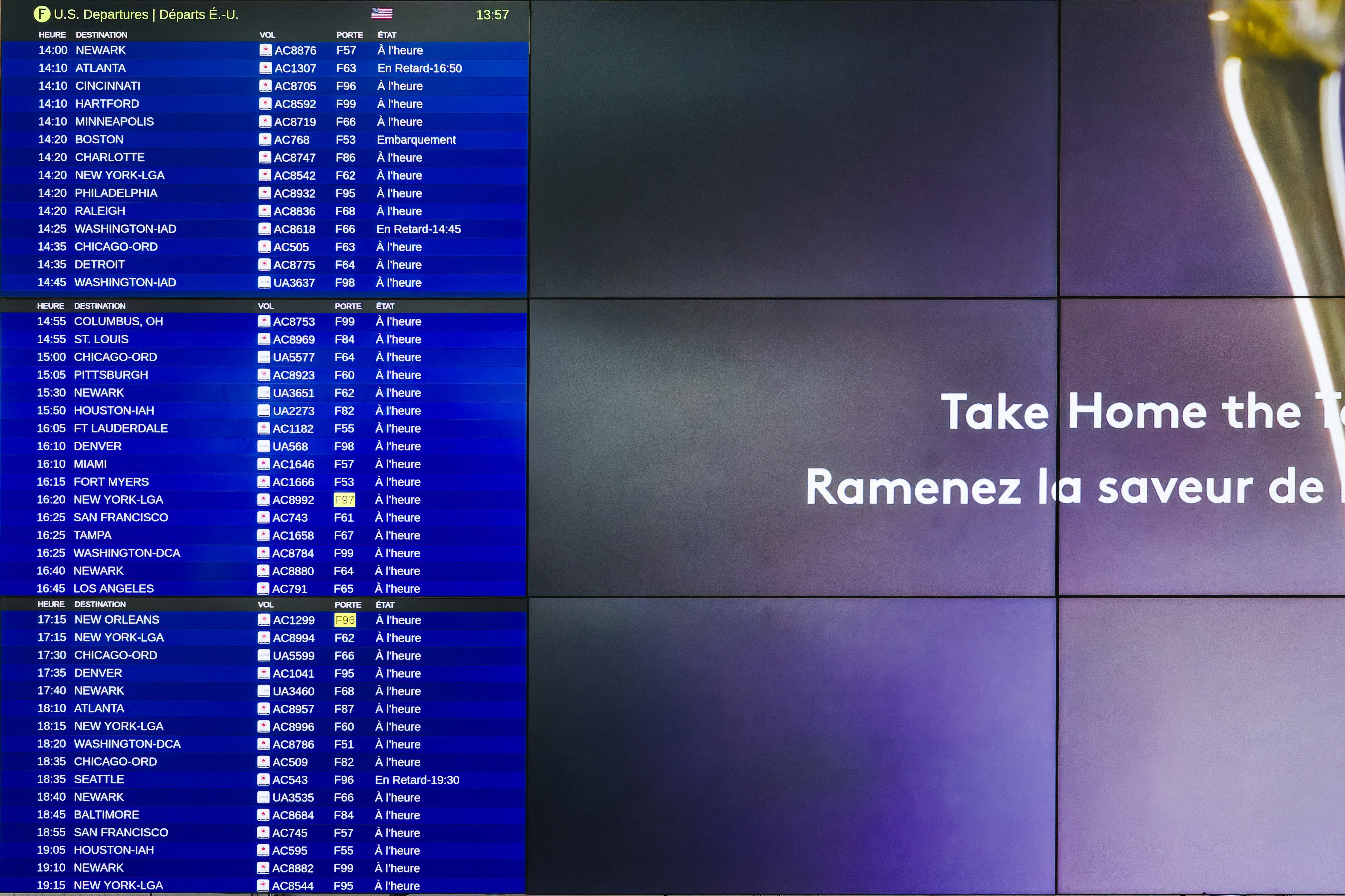What is a Payment Entry in Tally?
- A payment entry in Tally is essential for businesses to accurately record all types of payments.
- These can include cash, bank transactions, and other modes.
- Essentially, it helps in documenting payments made to suppliers, as well as settling expenses like salaries and taxes.
What is a Payment Voucher?
- In Tally, a payment voucher (accessed using F5) is the tool used for entering payments.
- It serves various purposes such as recording payments for expenses such as rent and utility bills, paying suppliers, and handling tax liabilities.
- Essentially, it streamlines the payment process while ensuring accurate record-keeping.
How to Make a Payment Entry in Tally
- Creating a payment entry in Tally is straightforward if you follow these steps:
- Step 1: Open Tally and navigate to the payment voucher screen. This can be accessed via the Gateway of Tally by either pressing F5 or selecting the payment voucher option.
- Step 2: Configure the voucher by pressing F12. In this step, you can enable narration for clarity and select between single or double entry mode.
- Step 3: Fill in the necessary details:
– Date: Enter the payment date.
– Account: Select the payment method (cash or bank).
– Particulars: Choose the applicable ledger, such as rent or supplier accounts.
– Amount: Input the amount paid.
– Narration: Provide any optional description. - For instance, if you paid ₹10,000 to ABC Traders via Bank of India, it would look like this: Debit ABC Traders A/C ₹10,000, Credit Bank of India A/C ₹10,000 with narration: being payment made to ABC Traders for Invoice No. 987.
Note that before making a payment entry, ensure that all relevant ledgers are created. Tally handles journal entries automatically, which enhances efficiency and accuracy in accounting.