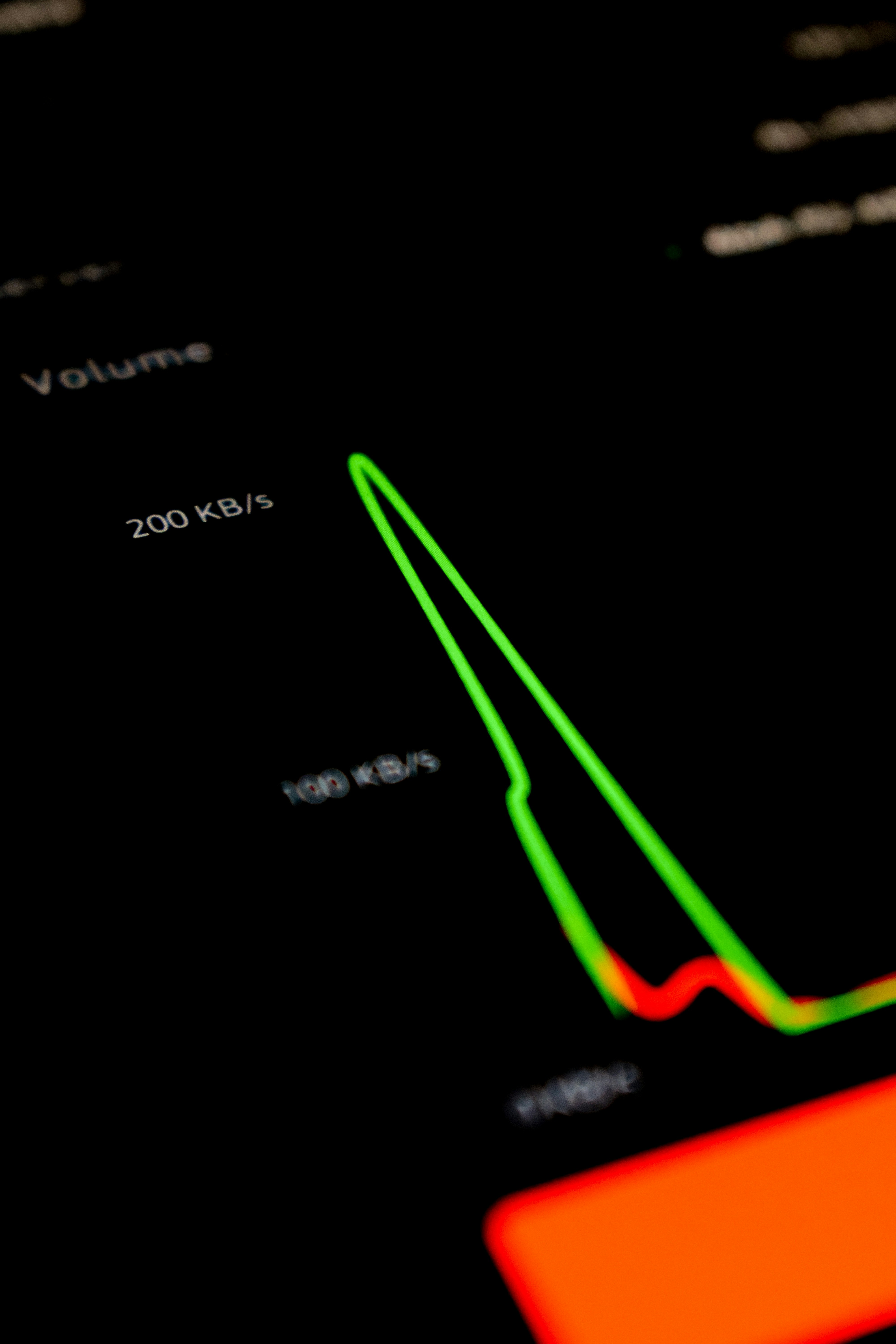Introduction
- Creating conditions for rent in SAP S/4HANA, particularly when utilizing the Flexible Real Estate Management (RE-FX) module, is essential for managing rental agreements effectively.
- This guide will walk you through the process, ensuring that you can set up recurring payments like rent with ease.
Step 1: Accessing the Contract
- To begin, you need to access the contract through the transaction code RECN (Real Estate Contract).
- Here, you can either create a new rental contract or open an existing one.
- This initial step is crucial as it lays the foundation for defining your rent conditions.
Step 2: Navigating to the Conditions Tab
- Once you are in the contract, look for the Conditions tab.
- This section presents various options for maintaining different types of conditions, such as rent, service charges, and more.
- It is here that you will be able to add the necessary details for your rent condition.
Step 3: Creating a New Condition
Now, click on New Entries to create a new condition for rent. You’ll need to fill in several required fields, including:
- Condition Type (e.g., RENT or custom type)
- Amount (specify the monthly rent amount)
- Currency (e.g., INR, USD)
- Validity Period (start and end dates)
- Frequency (e.g., monthly)
This information is vital for the accurate posting of rental payments.
Step 4: Entering Settlement Rules
- If applicable, you may need to define settlement rules for your condition.
- This may involve specifying a cost center, GL account, or internal order to ensure proper posting and financial tracking of the rental condition.
Step 5: Saving the Condition
- Once all fields are populated correctly, click on the Save button.
- Your new condition will now be integrated into the contract, ready for use during transactions such as periodic postings in RE-FX.
Example of Rent Condition
| Particulars | Value |
|---|---|
| Condition Type | RENT |
| Amount | ₹50,000 |
| Currency | INR |
| Valid From | 01.08.2025 |
| Valid To | 31.07.2026 |
| Frequency | Monthly |
| GL Account (posting) | 1000000 – Rent Revenue |
By following these steps, you can successfully create a condition for rent in SAP S/4HANA. The configuration of such conditions is essential for the effective management of rental agreements in the real estate sector, ensuring a streamlined process for periodic payments.