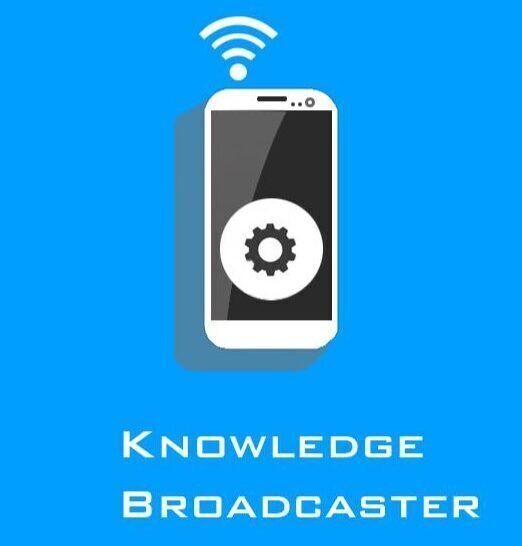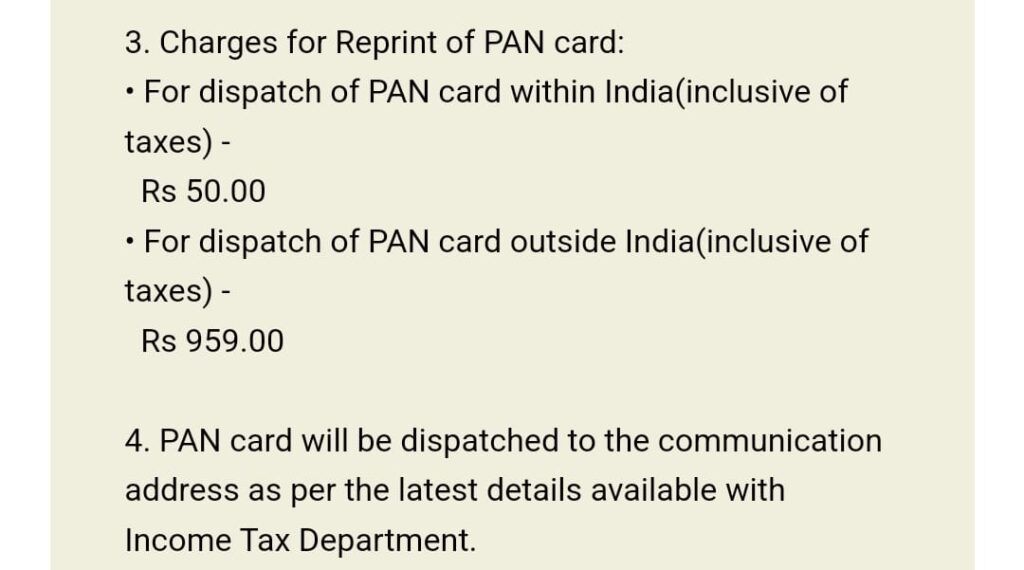Introduction to Ordering a PAN Card
If you have lost your PAN card or need a duplicate, the process of ordering the latest PAN card is straightforward and can be done online. This guide will provide you with step-by-step instructions on how to order your latest PAN card through the NSDL portal.
Steps to Order Your Latest PAN Card
- To start, visit the NSDL reprint PAN card website (Search on Google Pan Card 2.0 & click on First Link) then click Reprint of Pan Card.
- You will need to enter your PAN number, Aadhaar number, and Date of Birth Month & Year then click on terms & conditions & click on captcha like I am not a Robot.
- After that, show your pan card details like Address, email, & mobile number then select Email, Mobile, & both for OTP.
- After submit the OTP Next, proceed with the payment.
- The standard fee is approximately ₹50 for a physical PAN card.
- Once you have made the payment, confirm your identity through Aadhaar OTP verification. This additional step enhances security and streamlines the process.
Download e-PAN Instantly (If You Have a PAN)
- Visit Download e-PAN.
- Enter your PAN and Aadhaar details.
- Complete OTP verification and download your e-PAN PDF instantly.
Tracking Your Application
After submitting your application, make sure to note down the acknowledgment number. This number will help you track the status of your application conveniently. Your new PAN card will typically be dispatched within 7 to 10 days, allowing you to receive your latest PAN card without unnecessary delays. If you are applying for a new PAN, the process is slightly different but follows similar steps.
Please check my video link for order of Reprint or Duplicate Pan Card.