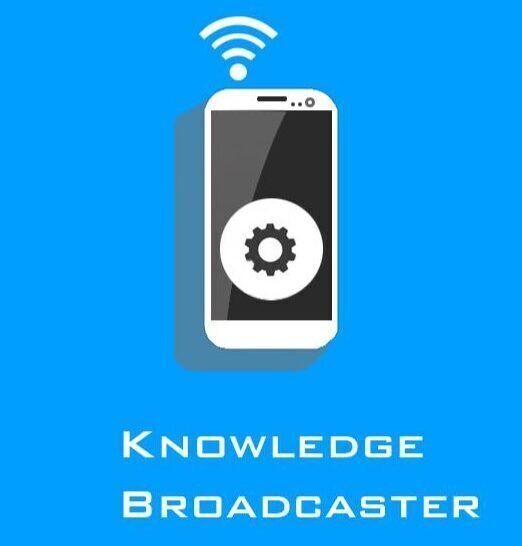Understanding the Auto Restart Problem
If your Jio phone keeps auto restarting, it can be frustrating. This issue may stem from various sources, including software glitches, battery problems, or hardware faults. In this guide, we will explore step-by-step solutions to troubleshoot this problem and hopefully restore your phone’s functionality.
Basic Solutions to Try
- Start by attempting some basic solutions. First, turn off your phone and remove the battery. Wait for 1-2 minutes before reinserting the battery and turning the phone back on.
- This simple procedure can sometimes clear minor glitches. Next, check for software updates by navigating to Settings > Device > Software Update. If updates are available, download and install them, then restart your phone.
- Additionally, consider removing any unused apps that may cause system instability. Uninstall unnecessary or newly installed applications to prevent them from interfering with your phone’s operating system.
- Finally, ensure that your storage is not full. Go to Settings > Storage and delete unwanted files, photos, videos, or apps that occupy space.
Advanced Solutions
- If the basic solutions do not resolve the issue, consider more advanced options.
- As a last resort, performing a factory reset could restore your phone to its original state.
- However, be cautious: this action will delete all your data, so it’s crucial to back up your phone beforehand. To proceed, go to Settings > Device > Reset > Factory Reset and confirm your choice.
- Also, inspect the battery. If it appears swollen or damaged, it may need replacement.
- Always use the original Jio charger and cable to avoid further problems.
- If you’ve tried all these steps and the issue persists, it may be a hardware issue.
Final Steps to Solve the Fix Jio Phone Auto Restart Issues
- Start by attempting some basic solutions. First, turn off your phone and remove the battery.
- Then put the battery back in then press the power button along with 8.
- Then click power button then you will be shown the options.
- Then you click on wipe data or factory reset from the down keypad and use the power button to click.
- Then select Yes options and click Power button for Hard reset.
- After a minute you will get the option to reboot.
- Then click on reboot option from power button.
- After that your phone will start in a few seconds.
With Final steps your Jio Phone will definitely turn on.
Please check my video for Fix Jio Phone Auto Restart Issues.