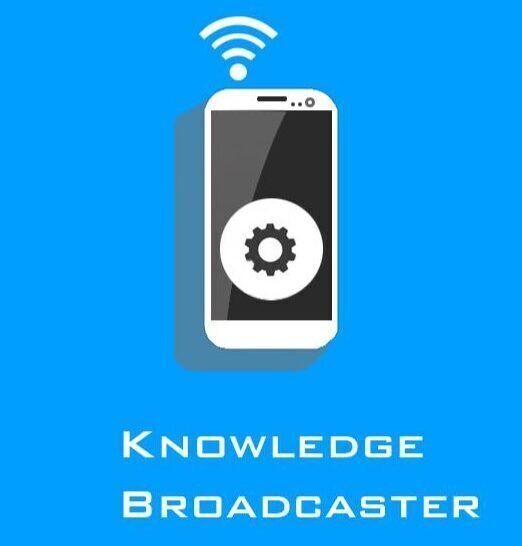Understanding eSIM Technology
Emerging as a disruptive technology, eSIM technology has revolutionized mobile network connectivity. Unlike conventional SIM cards, eSIMs are seamlessly integrated into devices, enabling seamless switching between carriers and plans without the necessity of physical cards. This comprehensive guide outlines the straightforward process of activating your Airtel eSIM on an iPhone.
Prerequisites for Activation
Before you begin, ensure that your iPhone is compatible with eSIM. Supported iPhone Models from iPhone XS, XS Max, and XR, iPhone 11 series, iPhone 12 series, iPhone 13 series, iPhone 14 series, iPhone 15 series & iPhone 16 series.
You’ll also need an Airtel eSIM QR code which can be obtained through the Airtel app or customer service. Make sure you have a stable internet connection to facilitate the activation process.
Steps to Add Airtel eSIM
To add your Airtel eSIM on your iPhone, follow these simple steps:
- Open The Messages App & Send to 121 (eSim Space Registered Mail Id)
- You will receive a confirmation SMS & reply with 1 to confirm.
- You will receive a call asking for confirmation. Follow the instructions.
- After verification call Airtel will send an email with a QR code to your registered email.
- Open the Settings app on your iPhone.
- Tap on Cellular.
- Select Add Cellular Plan.
- Use your iPhone camera to scan the QR code provided by Airtel.
- Follow the instructions to complete eSim activation.
Once these steps are completed, your Airtel eSIM should be activated within minutes. You can now enjoy seamless connectivity with Airtel’s services on your iPhone.
Please check my Video Link for How to Add Airtel eSIM to Your iPhone in Just 5 Minutes.(By Airtel Application)
Please check my Video Link for How to Add Airtel eSIM to Your iPhone in Just 5 Minutes.(By SMS)