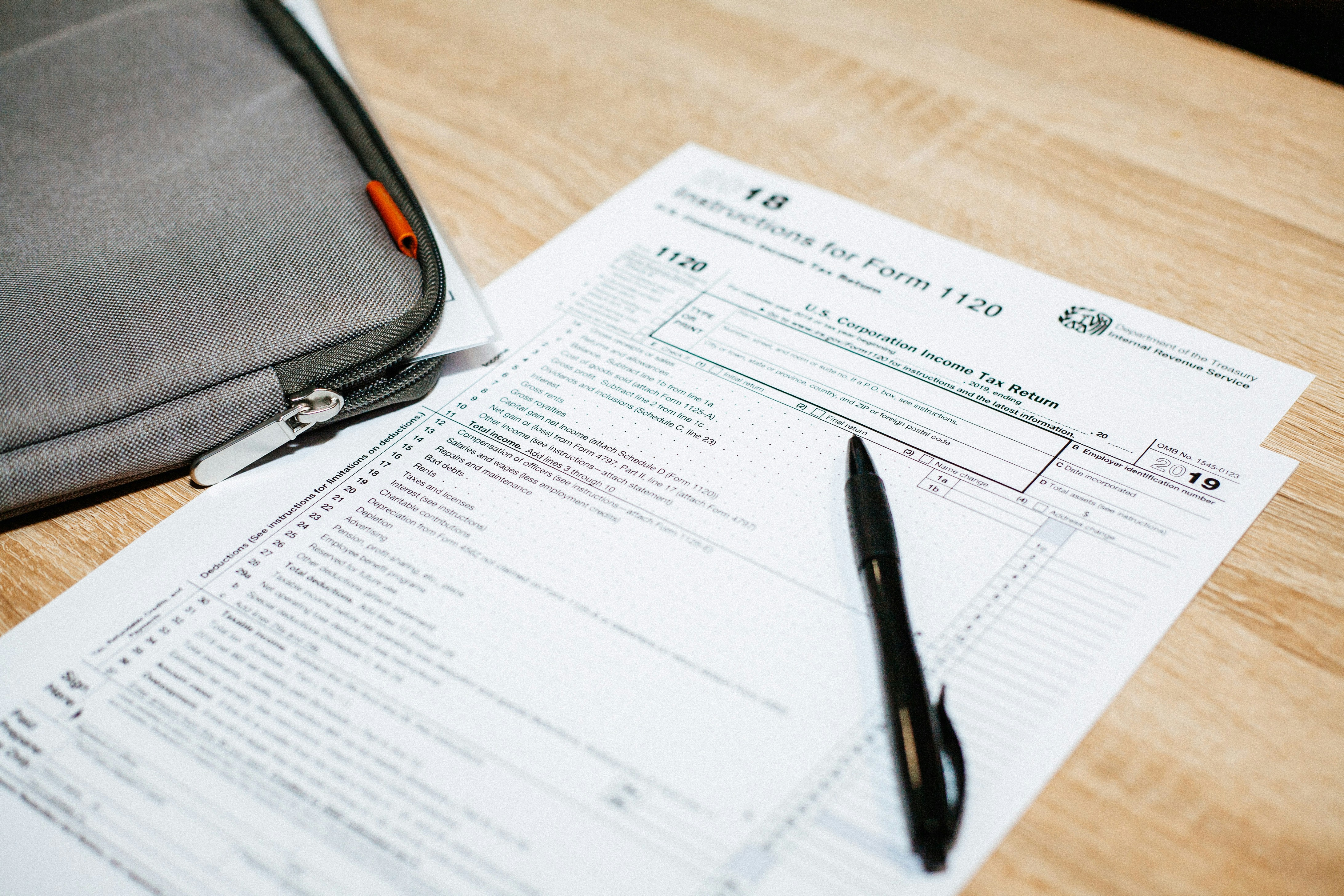Introduction
If you’re looking to adjust your travel plans, changing the boarding point on your train ticket booked through the IRCTC website can be a convenient option. Follow these steps carefully to ensure your transition is smooth and hassle-free.
Rules for Changing the Boarding Point
Before you proceed with the change, keep these important rules in mind:
- You can change the boarding station only once.
- The request must be made at least 24 hours before the train’s departure.
- This option is only available for e-tickets; counter tickets are not eligible.
- Post-change, you must board the train from the new boarding station; boarding from the original station will render your ticket invalid.
Steps to Change Your Boarding Point on IRCTC Website
Now, let’s dive into the process. Follow these steps to initiate the change:
- Visit the IRCTC website: Go to https://www.irctc.co.in and log in to your account.
- Navigate to ‘My Bookings’: After logging in, click on “My Account” and then “My Bookings” or find your booked ticket under “Booked Ticket History”.
- Select the Ticket: Choose the ticket for which you want to change the boarding point.
- Click on ‘Change Boarding Point’: You’ll see an option like “Change Boarding Station”. Click it.
- Choose New Boarding Station: Select a new boarding point from the dropdown list (the stations that come after your original boarding point).
- Confirm the Change: Confirm your selection. Once changed, the new boarding point will be updated.
Important Notes
Remember that you must board the train at the new station. If you attempt to board at the original station, your ticket will become invalid. Also, ensure that you carry valid identification proof while boarding. Keep in mind that the option to change your boarding point is disabled within 24 hours of the train’s departure.
Please check my video link for Change Your Boarding Point on IRCTC webiste.