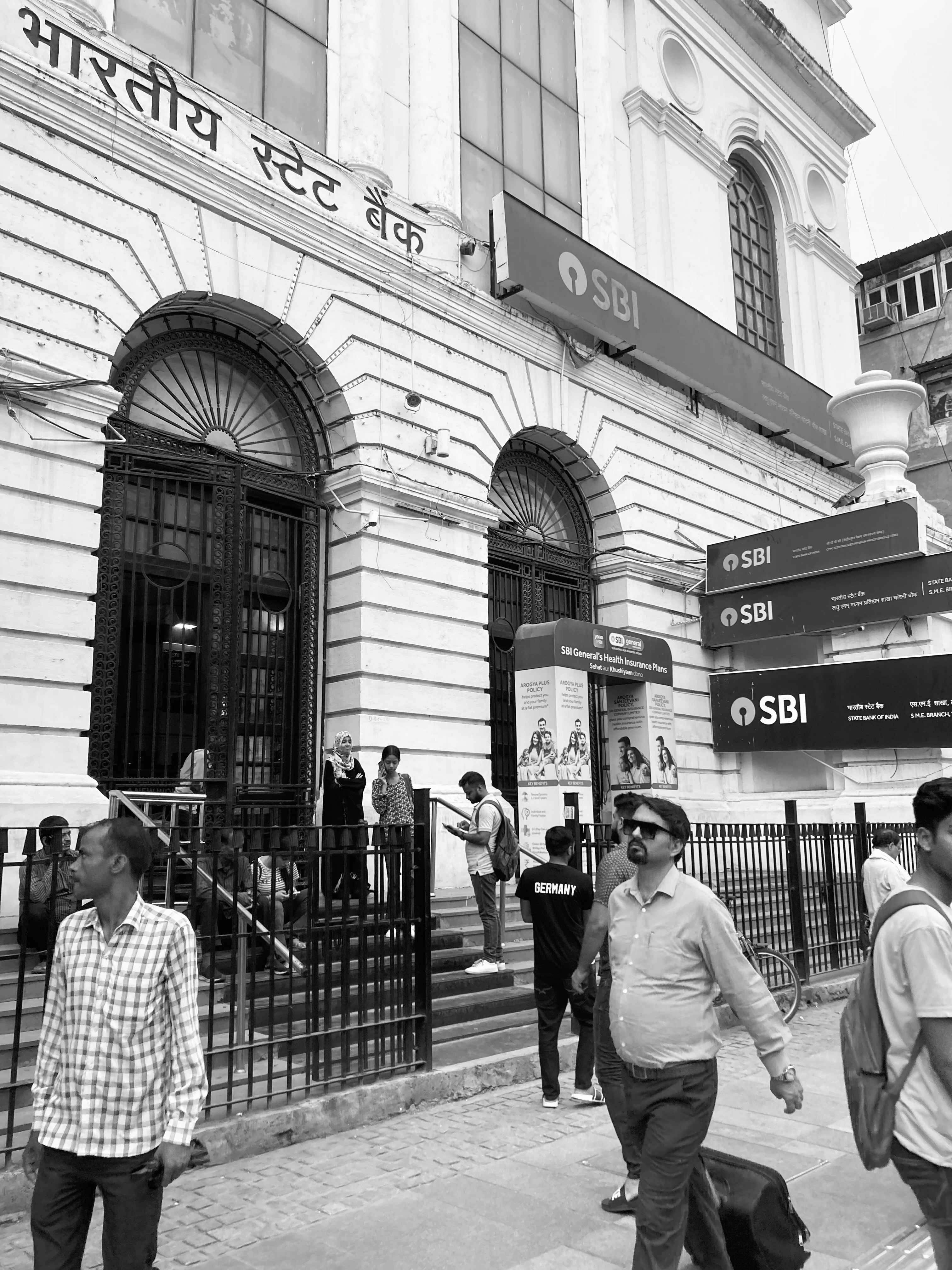- If you’re a taxpayer in India, downloading Form 26AS is essential for filing your income tax return.
- It is a consolidated tax credit statement issued by the Income Tax Department that shows details of tax deducted (TDS), tax collected (TCS), advance tax, and high-value transactions.
- In this blog post, we’ll guide you step-by-step on how to download Form 26AS from the official income tax porta
What is Form 26AS?
- Form 26AS is a statement that includes:
- TDS deducted by employers or others Advance tax/self-assessment tax paid Refunds received High-value transactions (e.g., property, mutual funds)
- It acts as proof of tax paid and should always be checked before filing ITR.
How to Download Form 26AS Online
- Step 1: Visit the Income Tax e-Filing Portal
- Go to https://www.incometax.gov.in
- Step 2: Log in to Your Account
- Use your: PAN as the User ID Password Enter the captcha code and click Login
- If you haven’t registered, click Register to create an account.
- Step 3: Navigate to Form 26AS
- After login: Go to ‘e-File’ in the top menu Select ‘Income Tax Returns’ > ‘View Form 26AS’
- Step 4: Proceed to TRACES
- You will be redirected to the TRACES (TDS Reconciliation Analysis and Correction Enabling System) website. Click ‘Confirm’ to proceed.
- Step 5: Accept the Disclaimer
- Click ‘Proceed’ after reading and accepting the disclaimer.
- Step 6: View/Download Form 26AS
- Select the Assessment Year you want Choose the View as option (HTML, Text, or PDF) Click ‘View/Download’
Note: PDF files are password-protected. Use your Date of Birth in DDMMYYYY format to open the file.
Why Check Form 26AS?
- To verify TDS details
- Ensure correct tax credit before filing ITR
- Avoid mismatches in tax filing
- Track refunds and high-value transactions
Downloading and verifying Form 26AS is an important step to ensure error-free income tax filing. By following the steps above, you can easily access your tax credit information online.