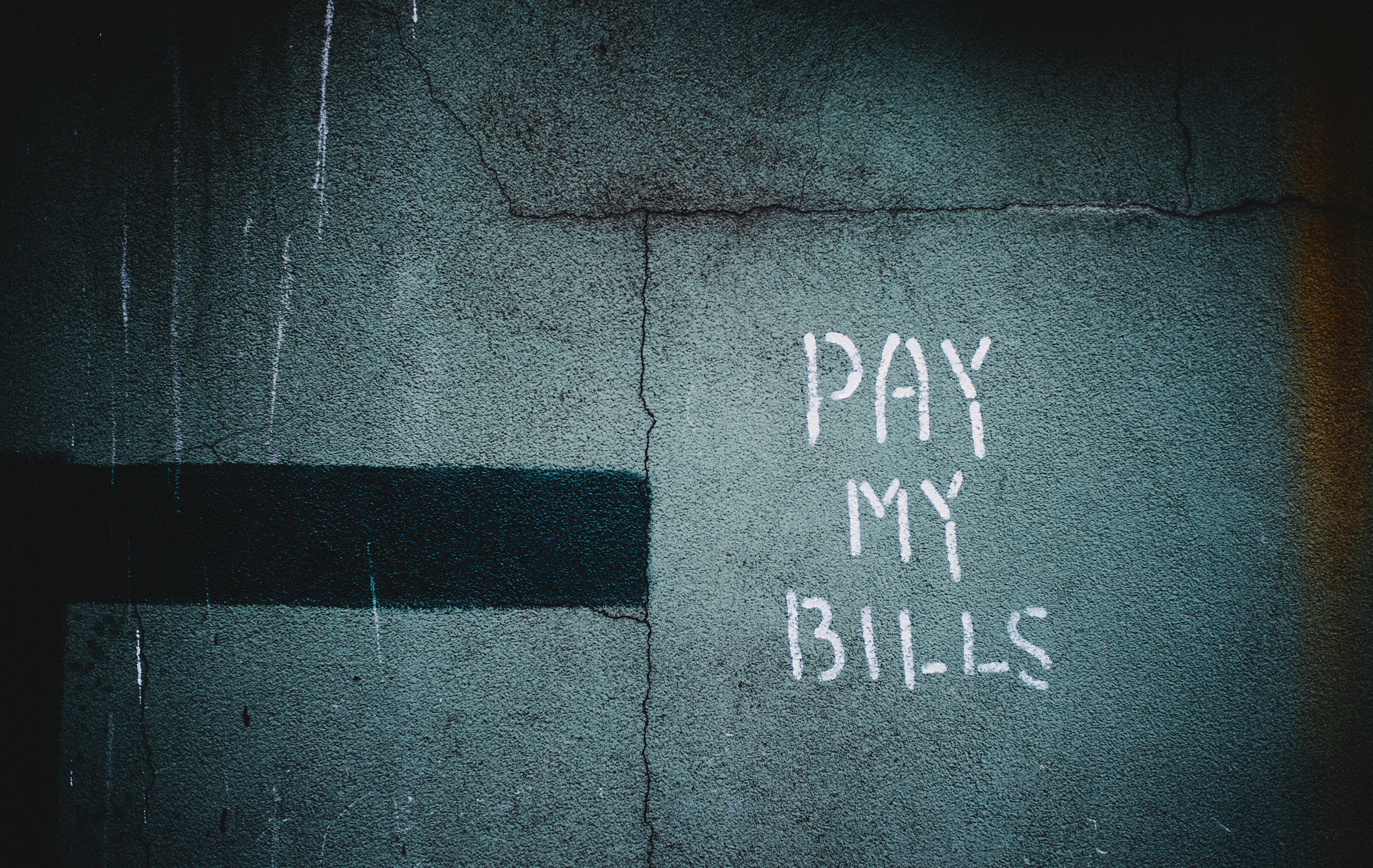Understanding the Filing Process
- Filing your income tax return (ITR) for the financial year (FY) 2024–25, which corresponds to the assessment year 2025–26, is an essential task for all taxpayers in India.
- Thankfully, the income tax department has extended the deadline for non-audit cases to September 15, 2025.
- This provides taxpayers with additional time to file their returns without any penalties.
Step-by-Step Guide to E-Filing
- To file your ITR online, begin by logging into the income tax e-filing portal at incometax.gov.in.
- Use your PAN and password to access your account.
- Next, navigate to the ‘e-file’ section and select ‘income tax return.’ During this step, make sure to choose the assessment year as 2025–26 and decide whether you’re filing an original or revised return.
- Select the appropriate ITR form based on your income type. For example, ITR-1 (Sahaj) is suitable for individuals earning up to ₹50 lakh from salary, while ITR-4 (Sugam) is for those with presumptive income.
- Keep in mind that online filing is currently enabled only for ITR-1 and ITR-4.
Important Considerations
- When you fill in the required details, ensure to enter your income, deductions, and any tax payments accurately.
- Utilize pre-filled data where available to maintain accuracy.
- After filling out your ITR, review all the information before submitting it. Don’t forget to e-verify your return using methods such as Aadhaar OTP or net banking.
- As taxpayers prepare to file, they should also remember the enhanced disclosure requirements, such as providing detailed information when claiming deductions.
- Keeping records and being diligent in reporting all financial transactions can help avoid issues with the income tax department.
Please check my video link for Filing Your Income Tax Return for FY 2024-25.