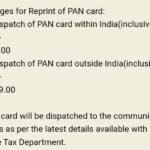Introduction
Generating a PIN for your HDFC credit card is essential for secure transactions. There are multiple methods available to accomplish this task, allowing you to choose the most convenient option for you.
Method 1: HDFC NetBanking
To generate your HDFC credit card PIN through NetBanking, follow these steps:
- Log in to your HDFC NetBanking account.
- Navigate to the ‘Cards’ section and click on ‘Credit Cards.’
- Select ‘Request’ and then ‘Instant PIN Generation.’
- Choose your credit card and enter the OTP received on your registered mobile number.
- Set your preferred 4-digit PIN and confirm it.
Method 2: HDFC Mobile Banking App
If you prefer using your mobile device, you can use the HDFC Mobile Banking app. Here’s how:
- Open the app and log in to your account.
- Go to the ‘Credit Cards’ section and select your card.
- Click on ‘Set PIN’ or ‘Change PIN.’
- Enter the OTP sent to your registered mobile number.
- Set a new PIN and confirm it.
Method 3: HDFC ATM
Another option to generate your PIN is by visiting an HDFC ATM. Follow these steps:
- Insert your credit card into the ATM.
- Select the option for ‘Create/Change PIN.’
- Enter the OTP received on your registered mobile number.
- Set a new PIN and confirm it.
Method 4: HDFC IVR (Customer Care)
You can also generate your PIN via HDFC’s IVR service:
- Call HDFC customer care at 1860 267 6161 (registered number).
- Select the option for credit card PIN generation.
- Authenticate yourself and follow the IVR instructions & see my video link below.
By following any of these methods, you can easily set a secure PIN for your HDFC credit card, enabling you to make transactions safely and efficiently.
Please check my video link for Generate HDFC Credit Card PIN.