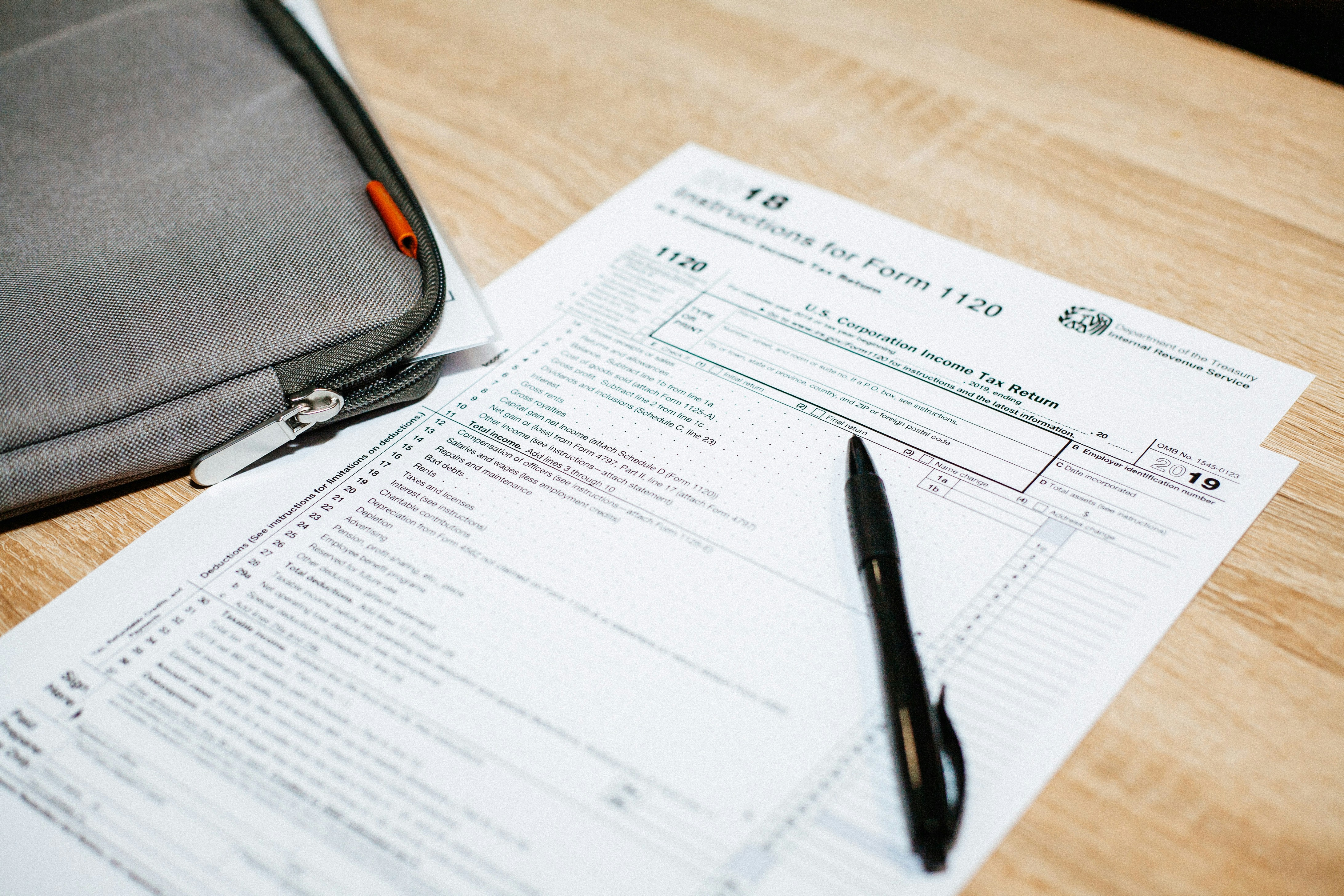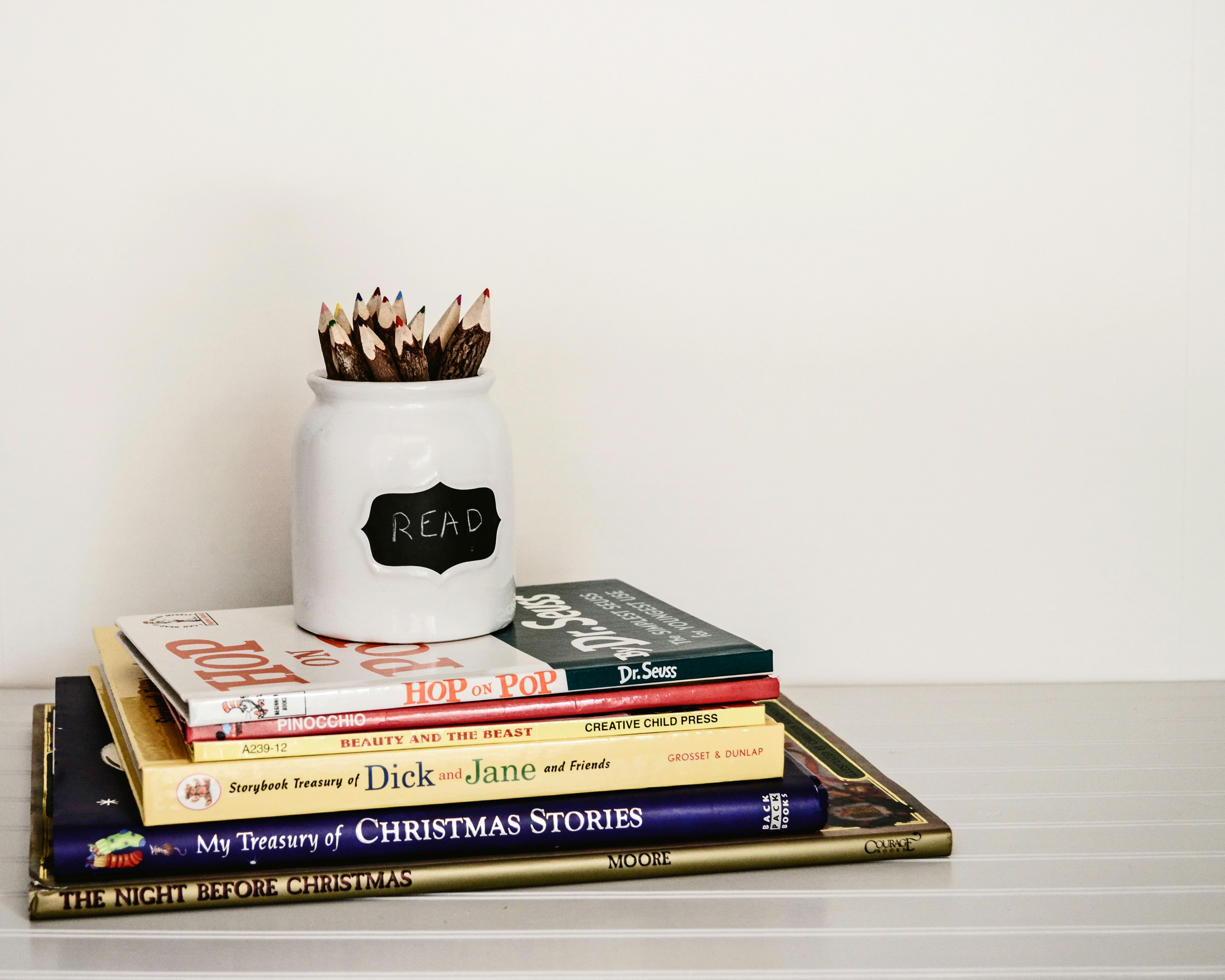Understanding Reverse Charge Mechanism (RCM)
- The Reverse Charge Mechanism (RCM) is a crucial feature under the Goods and Services Tax (GST) in India.
- Under RCM, the recipient of certain goods or services, rather than the supplier, is responsible for paying GST.
- This mechanism commonly applies to supplies from unregistered dealers, legal services from advocates, goods transport agencies (GTA), and import of services.
Step-by-Step Process to Make RCM Payment
To make a payment under RCM, follow these steps:
- Login to the GST Portal: Access the GST portal at https://www.gst.gov.in and log in using your GSTIN, username, and password.
- Navigate to ‘Create Challan’: Once logged in, go to Services > Payments > Create Challan.
- Enter Payment Details: Fill in your RCM liability under the suitable tax heads, such as CGST, SGST/UTGST, or IGST. Remember, you must use the cash ledger; input tax credit cannot offset RCM liability.
- Make Payment: Choose your preferred method for payment, which can be net banking, NEFT/RTGS, or over the counter (OTC).
- File GSTR-3B: After making the payment, ensure you report all RCM purchases under Table 3.1(d) and claim the corresponding input tax credit in Table 4(a)(3), provided you are eligible.
Key Considerations for RCM Payments
- It’s essential to note that RCM payments should exclusively be made in cash, and input tax credits can only be claimed in the same month if you meet eligibility criteria.
- Additionally, maintain all RCM invoices and payment proofs for future audits, as they will be crucial during compliance checks.
By following the above steps, you can efficiently manage your RCM payments under GST, ensuring compliance and smooth operations for your business.