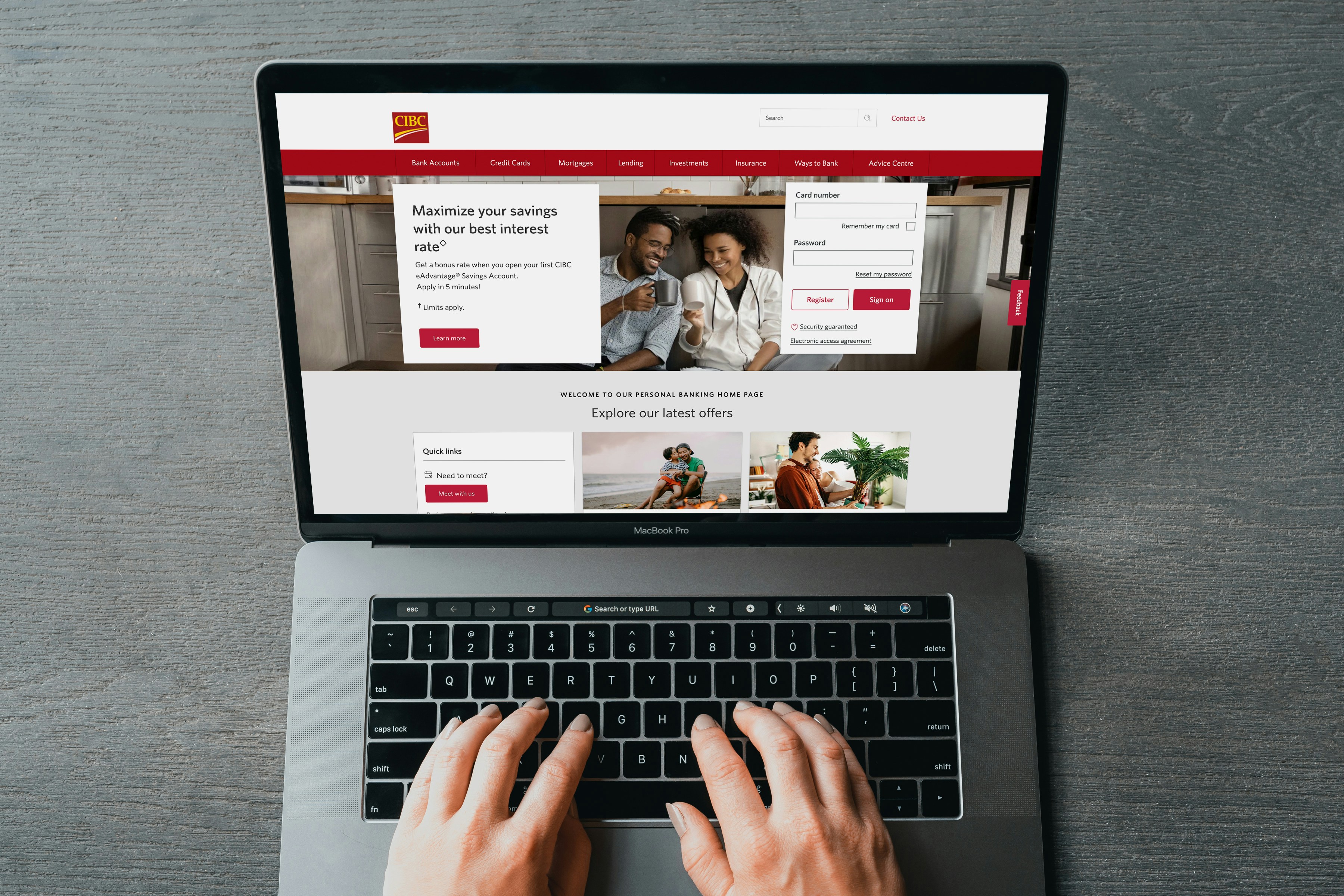Getting Started with IndusInd Credit Card Management
- Managing your IndusInd credit card for domestic transactions is crucial for ensuring your financial security.
- With flexible options available, you can customize how your card functions within India.
- In this guide, we will explore various methods to enable/disable, set limits, and monitor your card usage effectively.
Using the IndusInd Mobile Banking App
- The IndusMobile app is a convenient tool for managing your credit card.
- Start by logging in to the app, and navigate to the ‘credit cards’ section.
- Here’s how you can adjust your domestic & International transaction settings:
- Tap on your card number.
- Select ‘manage card’ or ‘card settings.’
- Choose ‘domestic transactions’ to enable/disable ATM, POS, or online transactions.
- You can also set transaction limits and view your transaction history for deeper insights.
Utilizing Internet Banking and Customer Support
- If you prefer a desktop experience, visit IndusInd’s internet banking portal.
- Log in with your user ID and password, and go to ‘cards’ followed by ‘manage usage settings.’ Here, you can modify your card settings similar to the mobile app.
- For personalized assistance, contact IndusInd credit card customer care at 1860 267 7777. This 24×7 service allows you to request enabling/disabling domestic usage effectively.
In summary, whether through the mobile app, internet banking, or customer support, managing your IndusInd credit card for domestic transactions is simple and essential. Ensure that you set appropriate limits and monitor usage to enjoy a secure and hassle-free banking experience.
Please check my video link for Managing Your IndusInd Credit Card for Domestic Transactions.