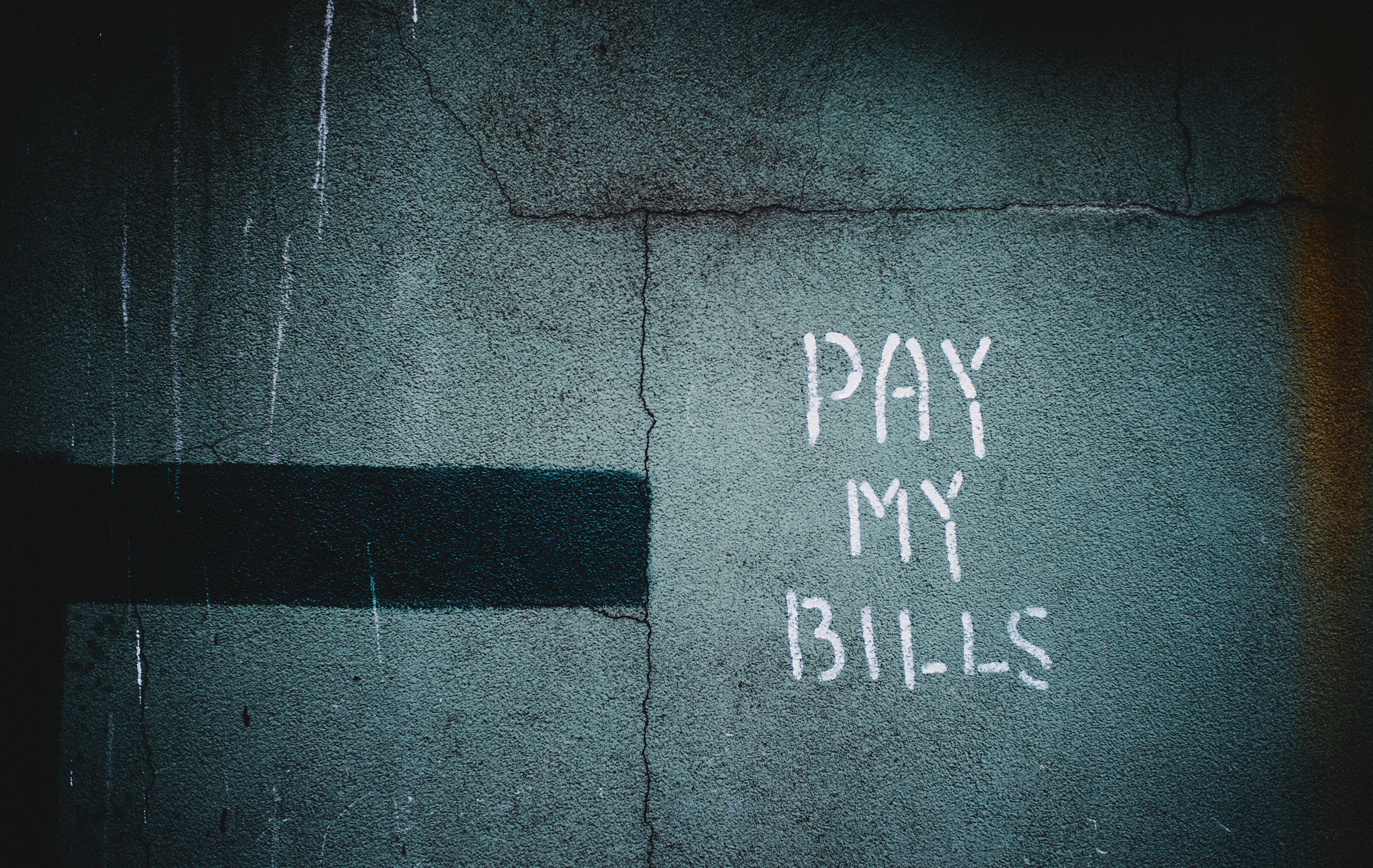Introduction
- Paying gas bills in India is straightforward and can be accomplished through both online and offline methods.
- This guide will provide you with a comprehensive step-by-step process to make your payments seamlessly, ensuring you never miss a due date.
Online Methods to Pay Gas Bills
Several gas companies offer convenient online payment options. Here are the popular providers:
- Indraprastha Gas Limited (IGL)
- Mahanagar Gas Limited (MGL)
- Bharat Gas
- HP Gas
- Adani Gas
- GAIL Gas
To pay your bill online:
- Visit the official website of your service provider.
- Navigate to the “Pay Bill” or “Online Payment” section.
- Enter your BP number or consumer ID.
- View the amount due and proceed to payment.
- Choose a payment method: net banking, debit/credit card, or UPI.
Using Payment Apps
Many apps are BBPS enabled and can facilitate gas bill payments, including Google Pay, PhonePe, Paytm, Amazon Pay, Mobikwik, and the BHIM app. Follow these steps:
- Open your chosen payment app and tap on “Bill Payments” or “Gas”.
- Select your gas provider.
- Enter your consumer or BP number.
- Check your bill, then pay using UPI, wallet balance, or card.
Often, you may receive cashback or offers while using these platforms!
Offline Methods of Payment
If you prefer offline methods, here are your options:
- Gas Company Office or Authorized Center: Visit your local gas provider’s office with your consumer number. You can pay by cash, card, or cheque and receive a printed receipt.
- Kiosk Machines: Locate customer service points in petrol pumps, utility stores, or common service centres for easy payments.
Always ensure you receive payment confirmation via SMS or email and keep your consumer number handy to make future transactions easier. Remember to pay before the due date to avoid any late fees!