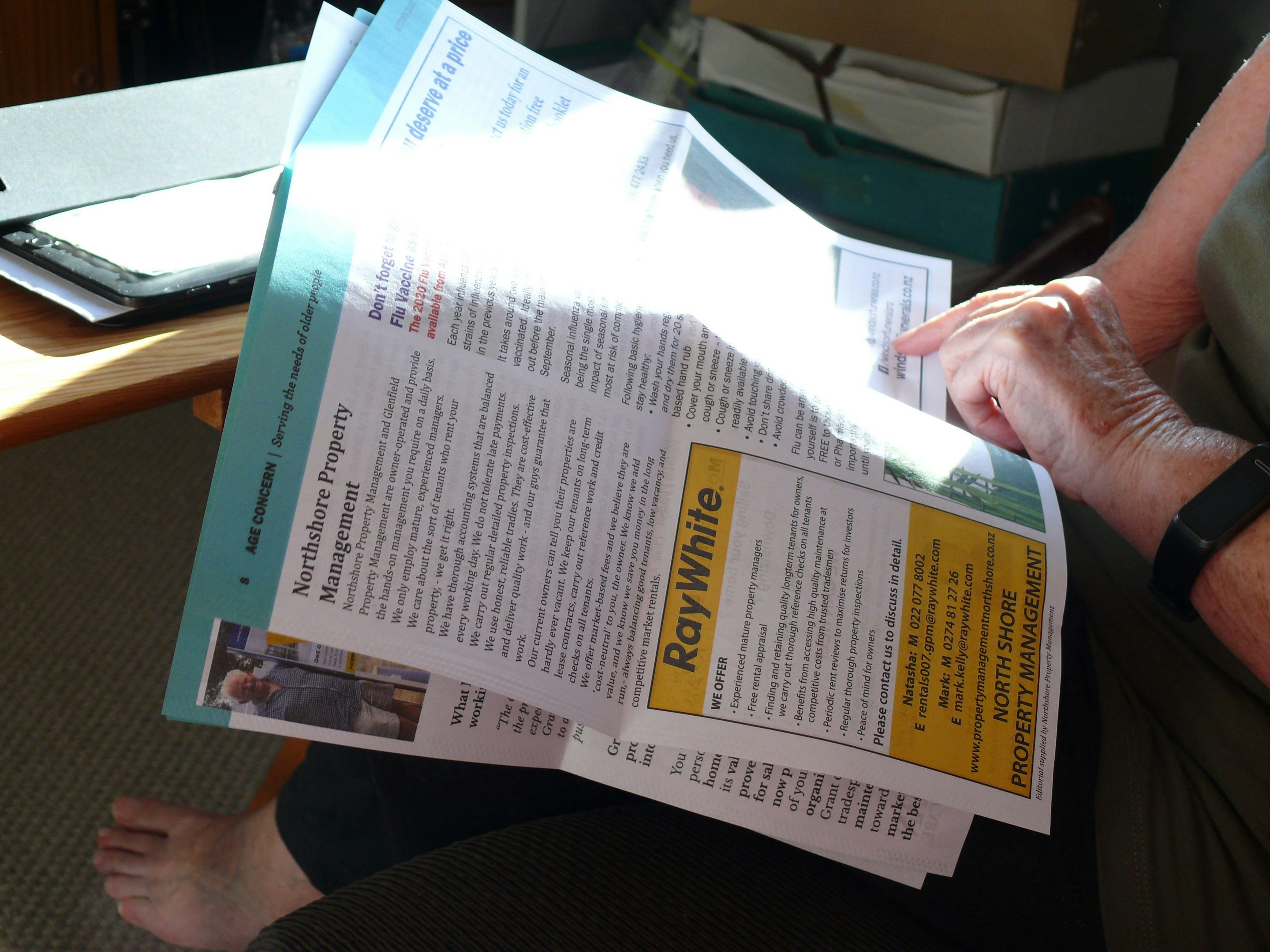Introduction to Printing Rent Invoices
- Printing a rent invoice in SAP HANA is a straightforward process, especially when using the SAP RE-FX (Flexible Real Estate Management) module.
- This post provides a clear guide to help you navigate the steps involved in generating and printing your rental invoices effectively.
Step 1: Rent Posting with T-Code RERAPP
- The first step in printing a rent invoice is to utilize the transaction code RERAPP.
- Begin by entering your company code and business entity.
- Ensure you specify the correct posting parameters such as:
- Posting date
- Document date
- Period
- Contract type (optional)
- Don’t forget to select the “post with invoice print” checkbox before clicking on execute (F8).
- This will generate a print preview or a spool request for the invoice.
Step 2: Viewing and Printing the Invoice Output
- Once the invoice is posted, you can view or print the invoice output by navigating to SP01 (Spool Request Monitor).
- Here, you will confirm if the invoice printout has been successfully created. Depending on your system configuration, you may also configure output through NACE or BRF.
Step 3: Reprinting the Invoice If Necessary
- If you find the need to reprint your rent invoice, you can do so using the transaction code RECPA520.
- When in this transaction, select your company code, contract, and set the correspondence type to “rent invoice.”
- Choose your desired output type (smartform or adobe form), execute the command, and proceed to print.
Note: Ensure that your print program and form are correctly configured, commonly using RE-FX_INVOICE for output. For a more user-friendly experience, consider utilizing Fiori apps such as “Manage Real Estate Contracts” and “Post Rental Invoices.”