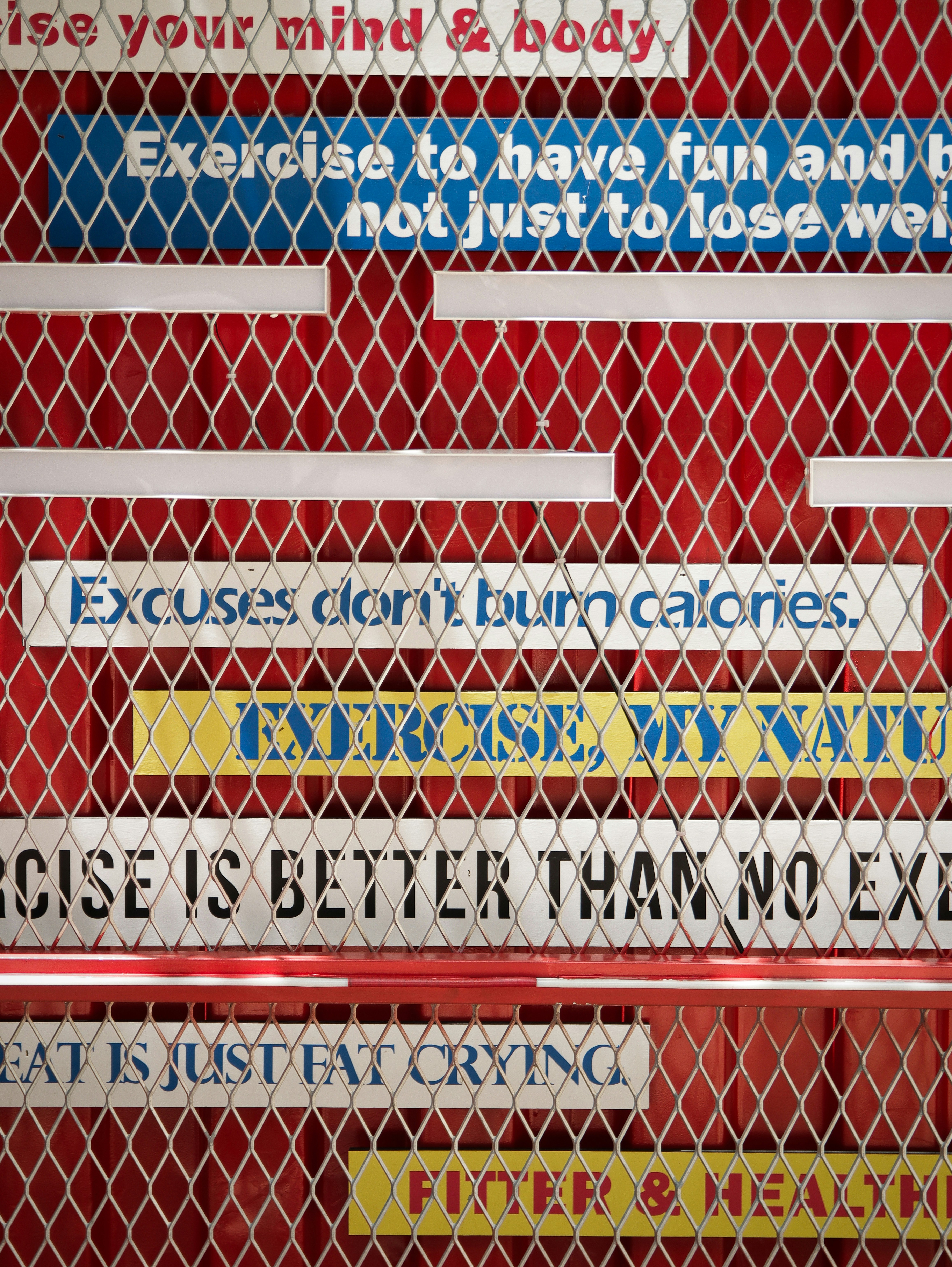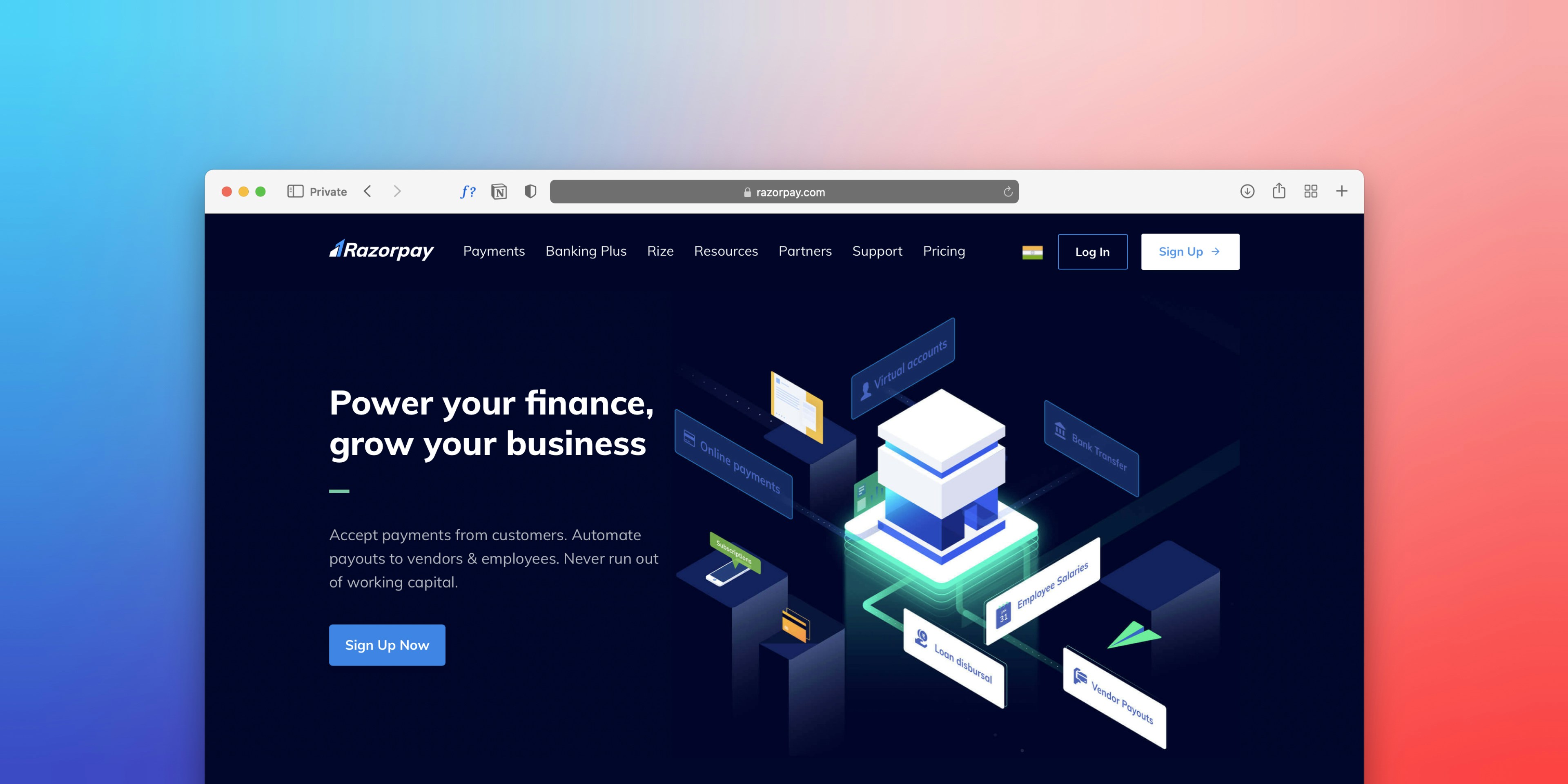Understanding Prepaid Expenses
- Prepaid expenses refer to costs that have been paid in advance for services or goods that will be received in the future.
- These expenses are classified as current assets until they are incurred.
- It is important to record them accurately in Tally ERP 9 to maintain precise financial statements.
Creating Ledger Accounts for Prepaid Expenses
- The first step in making an entry of prepaid expenses in Tally ERP 9 is to create the necessary ledger accounts.
- Navigate to the Gateway of Tally, then go to Accounts Info > Ledgers > Create. Here, you will create:
- Name: Prepaid Expenses, under the category: Current Assets.
- Expense Ledger (e.g., Rent Expense, Insurance Expense) under: Indirect Expenses.
- Bank or Cash Account, which will be used to process the payment.
Making Journal Entries of Prepaid expenses entry in Tally
- Once your ledgers are set up, the next step is entering the prepaid expenses.
- If you paid in advance for an expense, you can make a journal entry by going to Gateway of Tally > Accounting Vouchers > F7: Journal.
- For instance, if you pay ₹6,000 for rent covering 12 months on 1st April, the entry would look like this:
| Particulars | Dr/Cr | Amount |
|---|---|---|
| Prepaid Expenses A/c | Dr | 6,000 |
| To Bank/Cash A/c | Cr | 6,000 |
| (Being rent paid in advance) |
Adjusting Monthly Expenses
- At the end of each month, you need to transfer the applicable amount from prepaid to the expense account.
- For example, at the end of April, the entry to record 1 month’s expense would be:
| Particulars | Dr/Cr | Amount |
|---|---|---|
| Rent Expense A/c | Dr | 500 |
| To Prepaid Expenses A/c | Cr | 500 |
| (Being 1-month rent exp booked) |
This procedure should be repeated each month to ensure accurate accounting. For enhanced automation, consider utilizing Tally’s cost centers or voucher classes.
Note: Always maintain the prepaid expense ledger under current assets and use the correct dates for reporting accuracy.