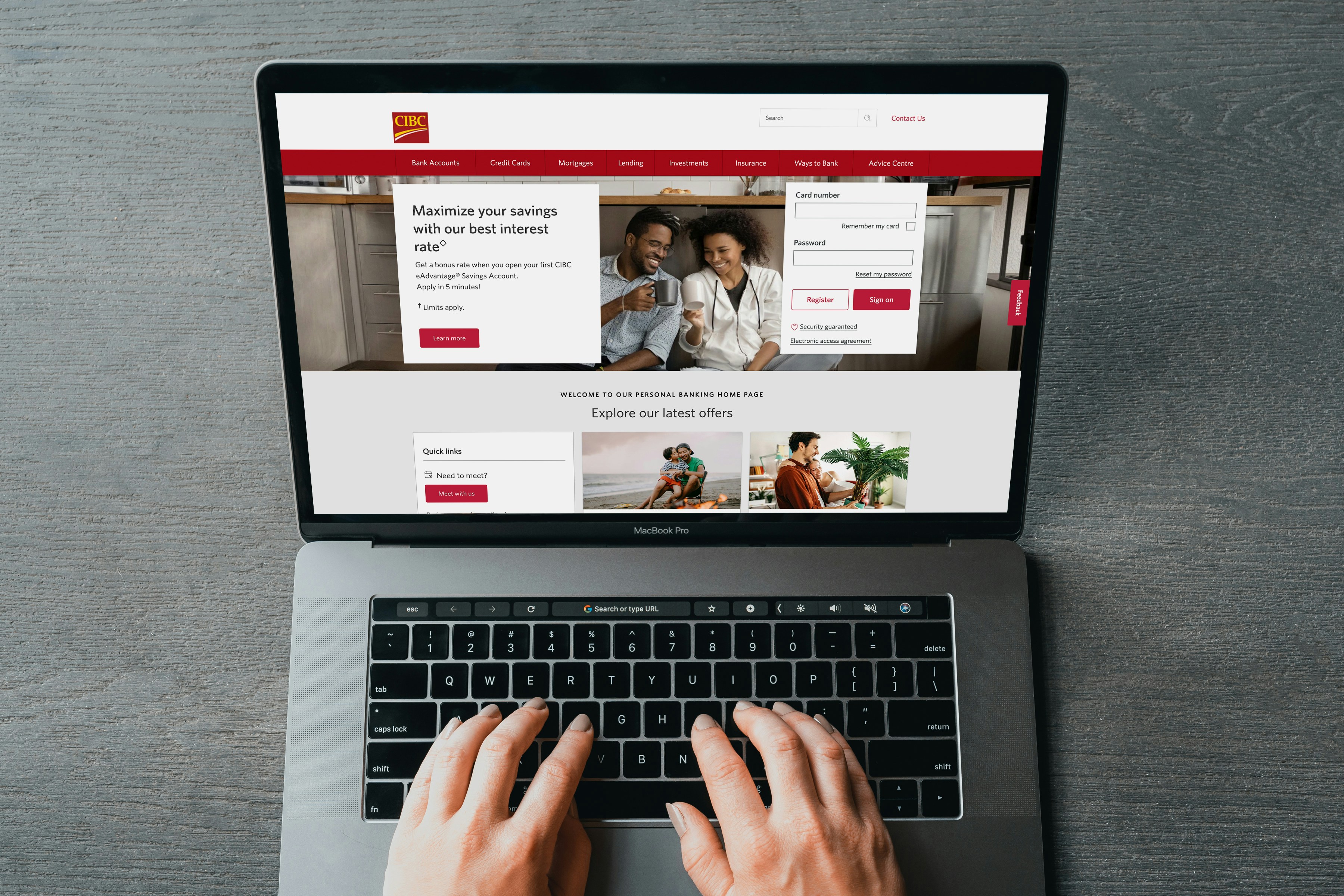Introduction
- Registering for Internet Banking with Kotak Mahindra Bank is a straightforward process that can be accomplished through various methods.
- Whether you prefer online registration or visiting a branch, this guide will walk you through each step seamlessly.
Online Registration via the Net Banking Portal or Kotak Bank Mobile Application.
- If you choose to register online, start by visiting the Kotak Net Banking website https://netbanking.kotak.com/knb2/
- Once there, click on the option labeled “Register with Kotak.” You will be prompted to enter your Customer Relationship Number (CRN) or your 16-digit debit/credit/forex card number.
- If you’re unsure of your CRN, you can easily obtain it by checking your Kotak debit or credit card.
- Alternatively, you can retrieve your CRN by sending an SMS with the text “CRN” to 91 9971056767 from your registered mobile number.
- You can also find your CRN in your welcome kit.
- After Submit CRN Number or Debit Card then Please accept the Terms & Conditions & Click Next.
- Enter Your Registered Mobile Number & click Next.
- Choose Your preferred Method
- Kotak Bank Mobile Application installed by Play store and App store.
- Enter Your Card Number & Pin
- Physical Password – Request a password to be sent to your registered address .( courier may take 5 days)
- After That Set a Secured Password Combining Uppercase & Lowercase letters, numbers with special Characters after that click continue to complete the registration.
If these methods do not work for you, consider visiting your nearest Kotak Mahindra Bank branch or calling their helpline for assistance.