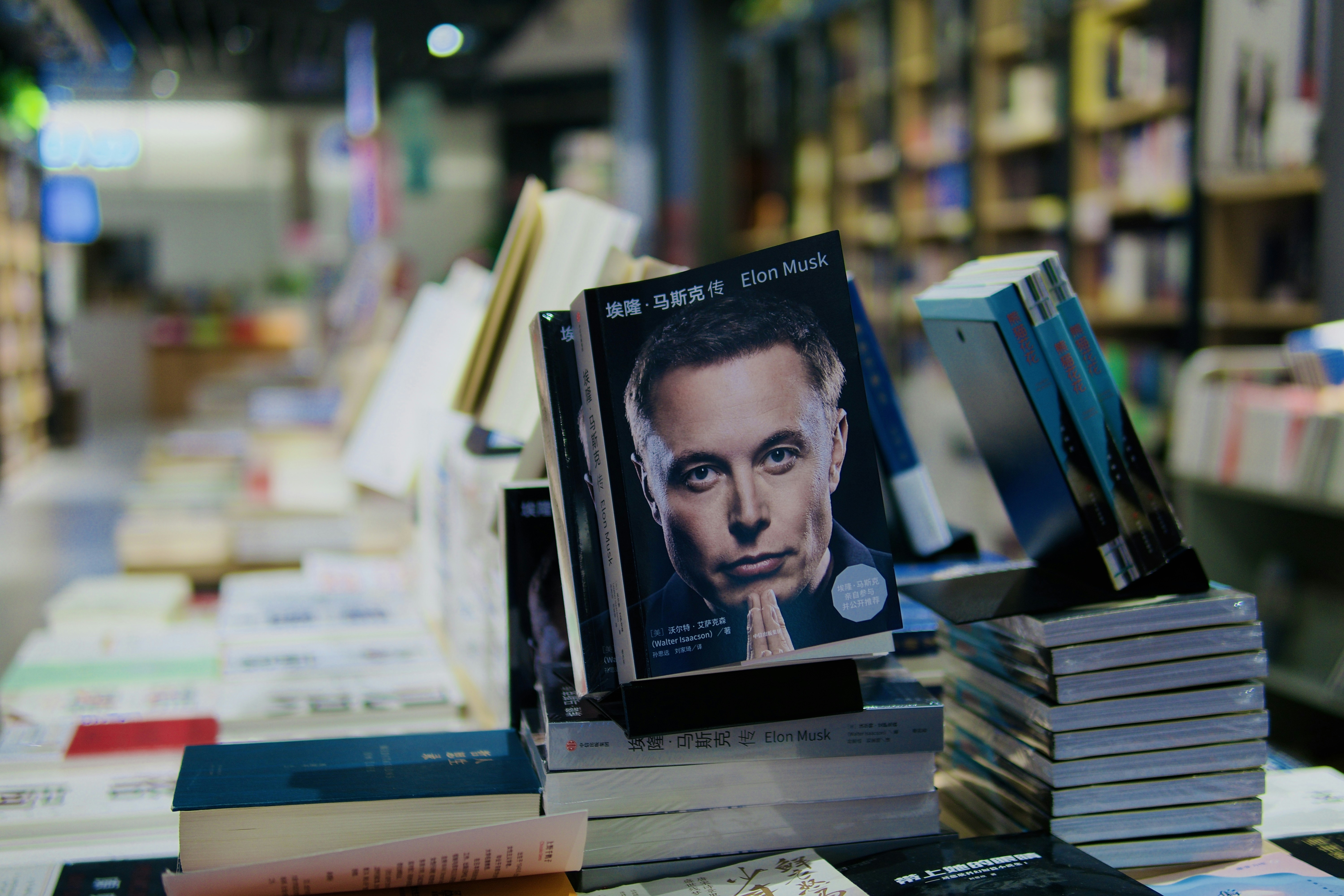Resetting Your Yes Bank Credit Card PIN
- Managing your Yes Bank credit card effectively starts with securing your PIN.
- You can easily reset your credit card PIN through two primary methods.
- First, use Yes Online. Log in, navigate to the credit cards tab, and choose ‘PIN Set/Reset’.
- Enter your card details, submit, and authenticate the change with the OTP sent to your registered mobile number.
- Alternatively, utilize the Yes Mobile App. Once logged in, go to the credit card section, select ‘PIN Set/Reset’, and follow the on-screen instructions.
- For a detailed guide, refer to Yes Bank’s instructions on setting or resetting your credit card PIN.
Managing Domestic Transactions on Your Yes Bank Credit Card
- To enhance your control over domestic transactions, you can adjust settings through Yes Online.
- Log in and navigate to the credit cards tab, then select ‘Transaction Control’. Choose your card number to enable or disable various transaction types like POS, ATM withdrawals, online transactions, and contactless payments.
- Always authenticate any changes with an OTP sent to your registered mobile number for added security.
Blocking and Reissuing Your Yes Bank Credit Card
- If your Yes Bank credit card is lost, stolen, or compromised, swift action is necessary.
- Log in to Yes Online and navigate to the credit cards section.
- Select ‘Block Card’ to prevent unauthorized use immediately.
- If necessary, you can also request a new card to ensure your financial safety.
Following these steps not only helps you manage your credit card efficiently but also ensures your financial security is well protected.
Please check my video link for reset yes bank credit card pin & Manage Domestic Transaction & Blocking & Reissuing Your Yes Bank Credit Card.