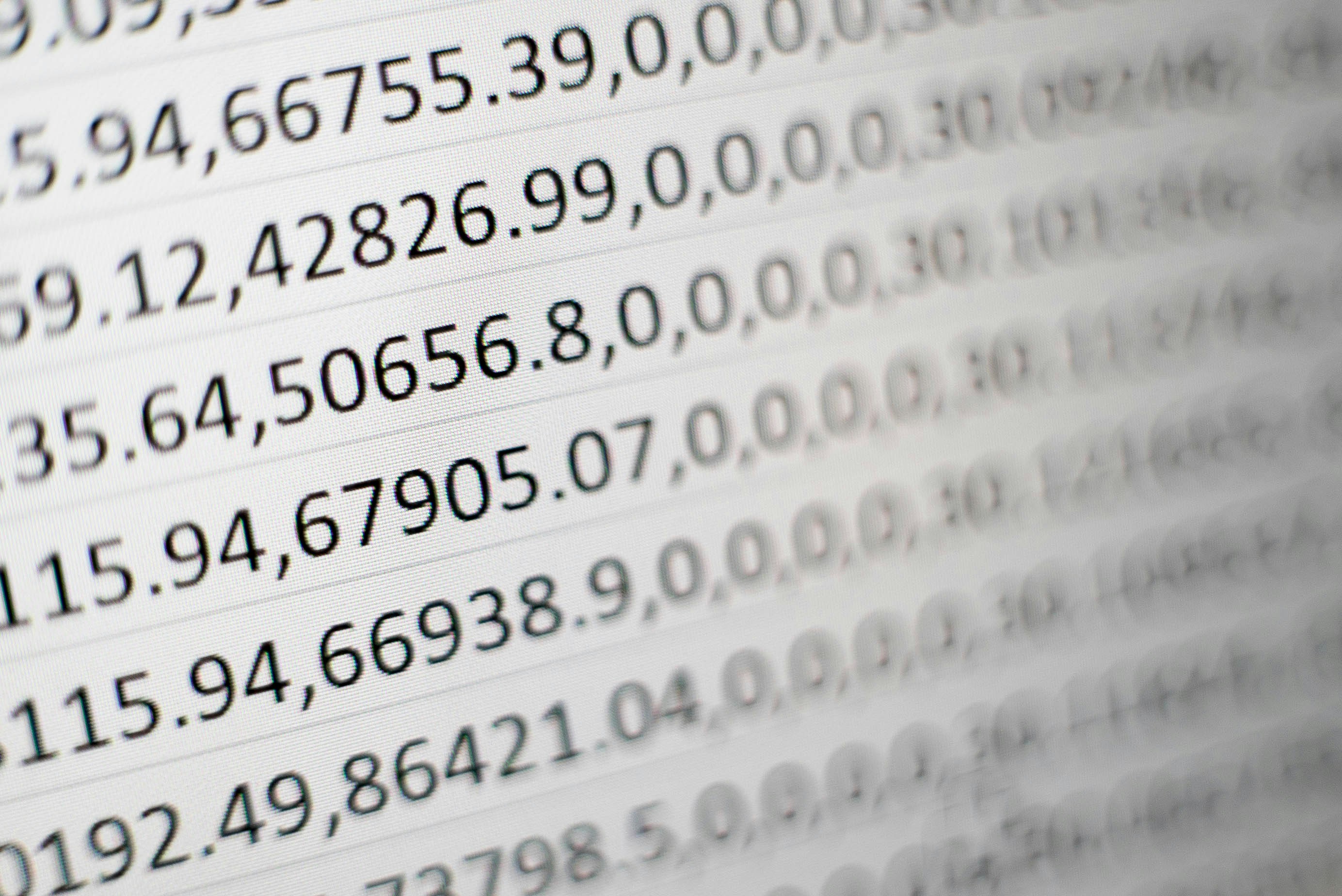What is the VLOOKUP Formula?
- The VLOOKUP formula in Excel is a powerful tool used to search for a specific value in the first column of a table and return a corresponding value from another column.
- This function simplifies data analysis and enables users to efficiently access large datasets.
Understanding the Syntax of VLOOKUP
- To utilize VLOOKUP effectively, it’s important to understand its syntax.
- The formula is written as: =VLOOKUP(lookup_value, table_array, col_index_num, [range_lookup]).
- Here’s what each parameter means:
- lookup_value: The value you want to search for.
- table_array: The range of cells containing the data.
- col_index_num: The column number from which to retrieve the value (starting at 1).
- range_lookup: Set to TRUE for an approximate match or FALSE for an exact match (default is TRUE).
Practical Example of Using VLOOKUP
Let’s consider a practical scenario. Imagine you have the following table:
| A (ID) | B (Name) | C (Marks) |
| 11 | Dinesh | 85 |
| 12 | Manish | 90 |
| 13 | Sourav | 78 |
Our goal is to find the marks of the student with ID 12. The VLOOKUP formula you would use is: =VLOOKUP(12, A2:C4, 3, FALSE). The result will return 90, which indicates Manish’s marks.
VLOOKUP is a vital function in Excel that can save time and enhance productivity when dealing with data management. Remember, it always searches the leftmost column of the table, so plan your data layout accordingly for optimal results.