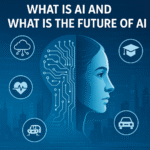Understanding Adjustment Entries
- Adjustment entries are essential in accounting, particularly at the end of an accounting period.
- They help reflect accurate financial statements by accounting for outstanding expenses, prepaid expenses, depreciation, closing stock, and provisions.
- In this article, we will walk you through the steps to make adjustment entries in Tally 9.
Step 1: Enable Journal Voucher
- To begin, open Tally 9 and navigate to the Gateway of Tally.
- From there, go to Accounting Vouchers and press F7 to select the Journal Voucher.
- This will allow you to make the necessary adjustment entries to your accounts.
Step 2: Enter the Adjustment Entry
Now, let’s explore how to enter common adjustment entries:
- Outstanding Expenses: For example, if you have outstanding salaries Rs 15000/-
Salary A/c Dr 15000
To Outstanding Salary A/c 15000
- Prepaid Expenses: For prepaid insurance- Rs20000/-
Prepaid Insurance A/c Dr 20000
To Insurance A/c 20000
- Depreciation: To record depreciation on furniture – Rs 5000/-
Depreciation A/c Dr 5000
To Furniture A/c (or relevant asset) 5000
- Provision for Bad Debts – Rs 10000/-
Provision for Bad Debts A/c Dr 10000
To Debtors A/c 10000
- Make sure all ledger accounts are created under the appropriate groups such as salary under indirect expenses and outstanding salaries under current liabilities.
Finally, always verify your trial balance to check the impact of these entries to ensure accuracy.