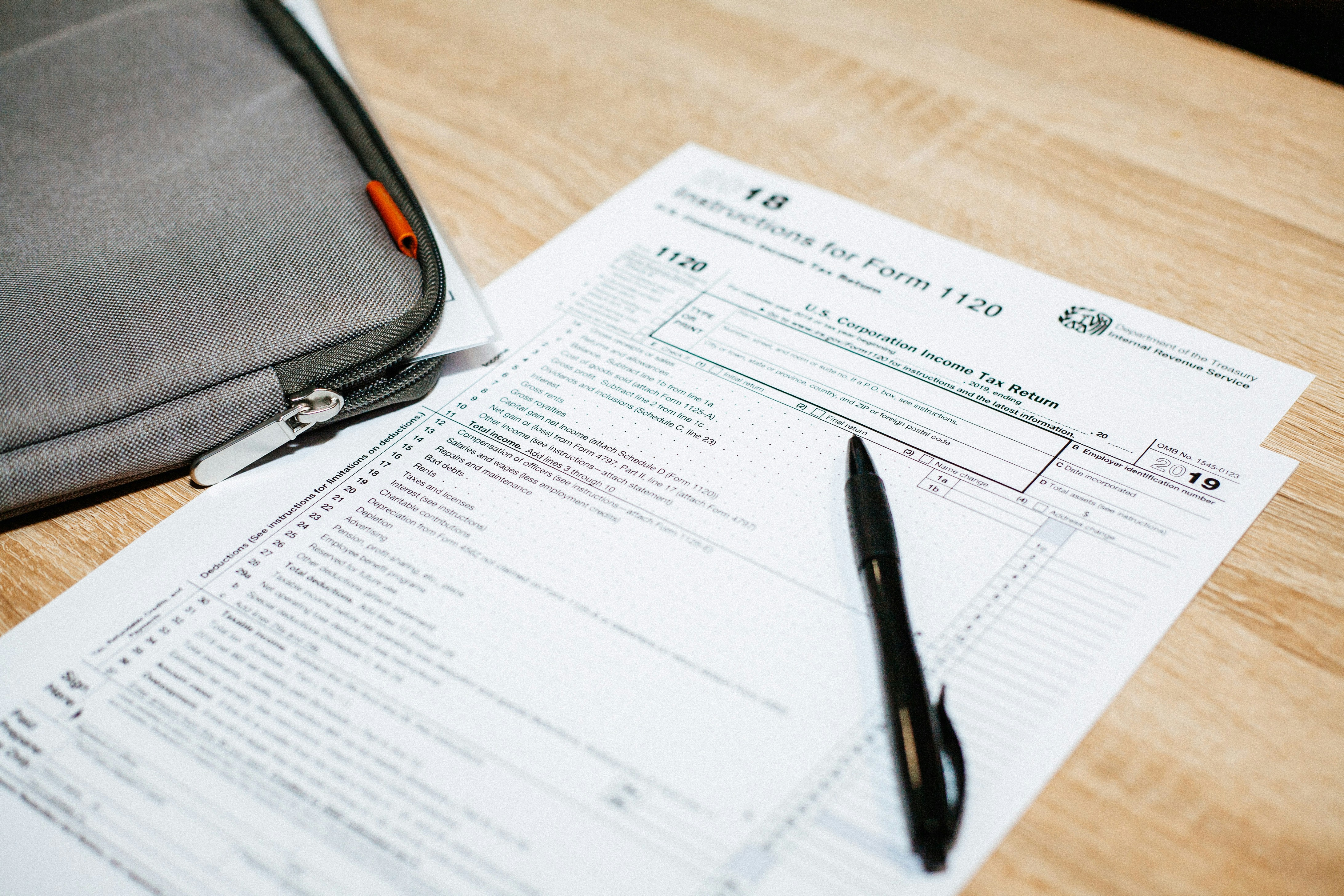Introduction to Adding a Bank Account
- WhatsApp has evolved significantly from being just a messaging platform.
- It now offers a range of services, including the ability to send and receive money through its integration with banking features.
- If you’re looking to learn how to add your bank account on WhatsApp, you’re in the right place.
Step-by-Step Instructions for adding Bank Account
To start with, make sure you have the latest version of WhatsApp installed on your device. Follow these steps to add your bank account:
Open WhatsApp and go to the ‘Settings’ section.
Select ‘Payments’ from the list of options.
Tap on ‘Add Payment Method’ to initiate the setup process.
Choose your bank from the list provided. If your bank isn’t listed, you may need to check if it’s supported or update the app.
Follow the prompts to enter your bank details and verify your account.
- After you have successfully added your bank account, you will receive a confirmation message. Make sure to also set up a secure PIN for transactions to ensure your financial information is protected.
Step-by-Step Instructions for make payment on Whatsapp
- Go to the chat of the person you want to send money to.
- Tap the ₹ icon or the attachment icon (📎) > Payment.
- Enter the Amt & Note
- Tap Send and enter your UPI PIN to confirm.
Adding a bank account on WhatsApp is a seamless process that enhances your messaging experience by allowing for easy transactions. By following these steps, you can quickly set up your account and enjoy the convenience of financial transactions through the app. Always ensure you update your WhatsApp and check for any new features as the app continues to evolve.
Please check my video link for Add Your Bank Account on WhatsApp & make payments using Whatsapp.